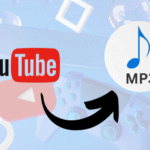Introduction to YaCine TV
YaCine TV is a popular streaming application that allows users to watch a wide variety of movies, TV shows, and live channels. With its extensive content library, it has become a favorite among entertainment enthusiasts. However, since YaCine TV is not available on the Google Play Store, installing it on Philips Android TVs requires a few extra steps. This guide will walk you through the process of downloading and setting up YaCine TV on your Philips Android TV seamlessly.
Preparing Your Philips Android TV
Before you proceed with the Yacine TV download, you need to ensure your Philips Android TV is ready for the installation. First, navigate to the settings menu and enable “Unknown Sources” to allow installations from third-party sources. This option is usually found under the security settings. Additionally, ensure your TV has sufficient storage space and a stable internet connection to avoid interruptions during the download and installation process.
Downloading the YaCine TV APK
Since YaCine TV is not available on the Google Play Store, you will need to download the APK file from a trusted source. Use the TV’s built-in browser or download the APK on a computer and transfer it via USB. Make sure to download the latest version of the Yacine TV APK to enjoy optimal performance and access to all features. Always verify the source to avoid malware or corrupted files.
Installing YaCine TV on Philips Android TV
Once the Yacine TV download is complete, locate the APK file in your TV’s file manager. Click on the file to begin the installation process. Follow the on-screen prompts to complete the setup. If you encounter any errors, double-check that “Unknown Sources” is enabled and that the APK file is compatible with your TV’s Android version. After installation, open the app and explore its features.
Setting Up YaCine TV for Optimal Streaming
After successfully installing YaCine TV, customize the settings for the best streaming experience. Adjust the video quality based on your internet speed to prevent buffering. If the app supports login credentials, sign in to unlock additional features. Organize your favorite channels and content for easy access. Regularly check for updates to ensure you have the latest version of YaCine TV for improved functionality and security.
Troubleshooting Common Issues
If YaCine TV fails to launch or crashes frequently, try clearing the app’s cache from the TV’s settings. Reinstalling the APK can also resolve compatibility issues. Ensure your Philips Android TV’s operating system is up to date, as outdated software may cause performance problems. If streaming is slow, check your internet connection or switch to a wired connection for stability.
Legal Considerations for Using YaCine TV
While YaCine TV offers free access to a vast content library, it is essential to be aware of copyright laws in your region. Some content may be restricted or illegal to stream without proper licensing. To avoid legal issues, consider using a VPN to protect your privacy and access geo-blocked content responsibly. Always use streaming apps in compliance with local regulations.
Exploring Alternative Streaming Options
If YaCine TV does not meet your expectations, explore other streaming apps compatible with Philips Android TVs. Platforms like Netflix, Amazon Prime Video, and Disney+ offer legal and high-quality content. Alternatively, you can sideload similar apps like Cinema HD or TeaTV, following the same installation process as the Yacine TV download. Compare features to find the best option for your needs.
"Give thanks to the Lord for He is good: His love endures forever."
Conclusion
Watching YaCine TV on Philips Android TVs is straightforward if you follow the correct steps. From enabling unknown sources to completing the Yacine TV download and installation, this guide ensures a smooth setup process. Optimize your streaming experience by adjusting settings and troubleshooting common issues. Always stay informed about legal considerations and explore alternative apps if needed. Enjoy endless entertainment with YaCine TV on your Philips Android TV today!